Whether you’re a buyer or a seller, changing your wholesale ordering process takes time, and first impressions matter. Candid makes it easy to get your existing B2B customers set up, as well as welcome (and verify) new ones, both online & in person.

Import & invite existing customers

Welcome & verify new buyers

Take first-time orders in person
You’re getting started with Candid but you’re not getting started with wholesale. Let’s look at how to introduce your existing B2B buyers to your new wholesale portal, with a minimum of fuss.
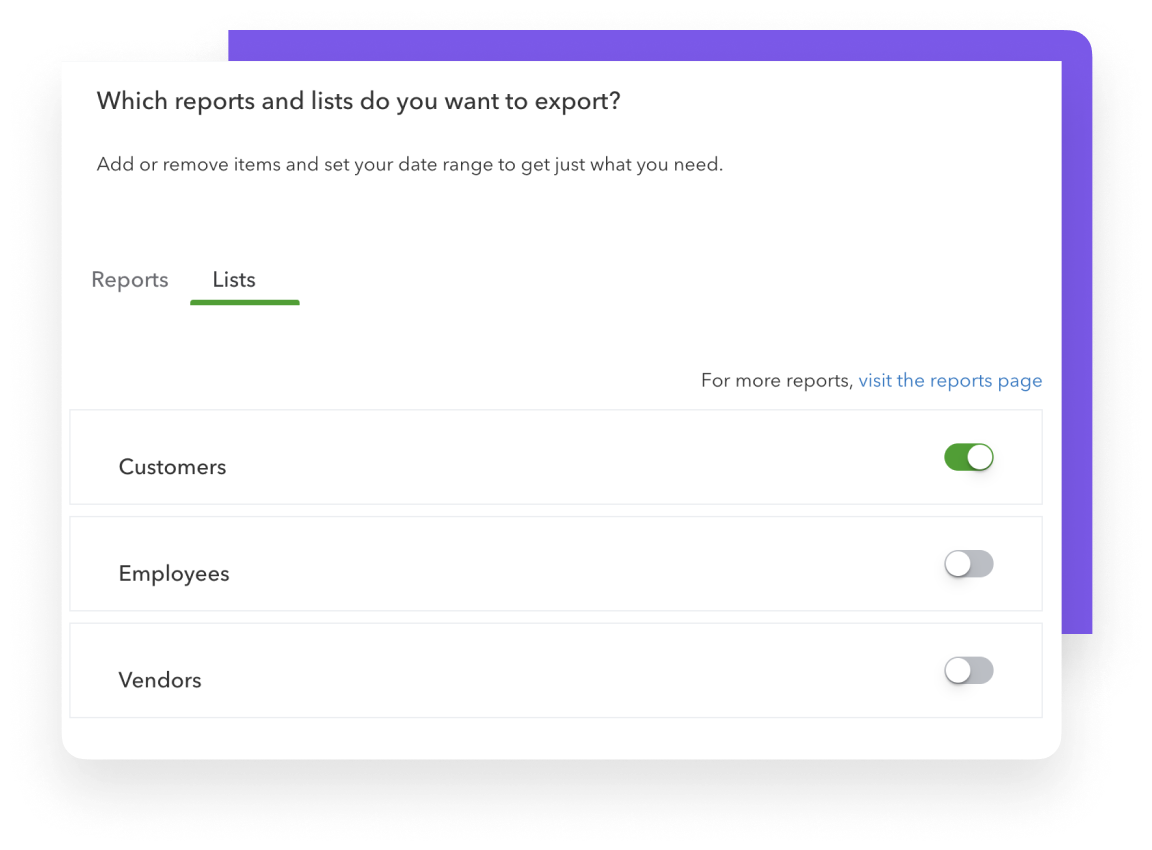
Whether you have 100 or 10,000 the process is simple. Download a list of your customers in as much detail as you can get (from Quickbooks, HubSpot, or wherever you keep this info).
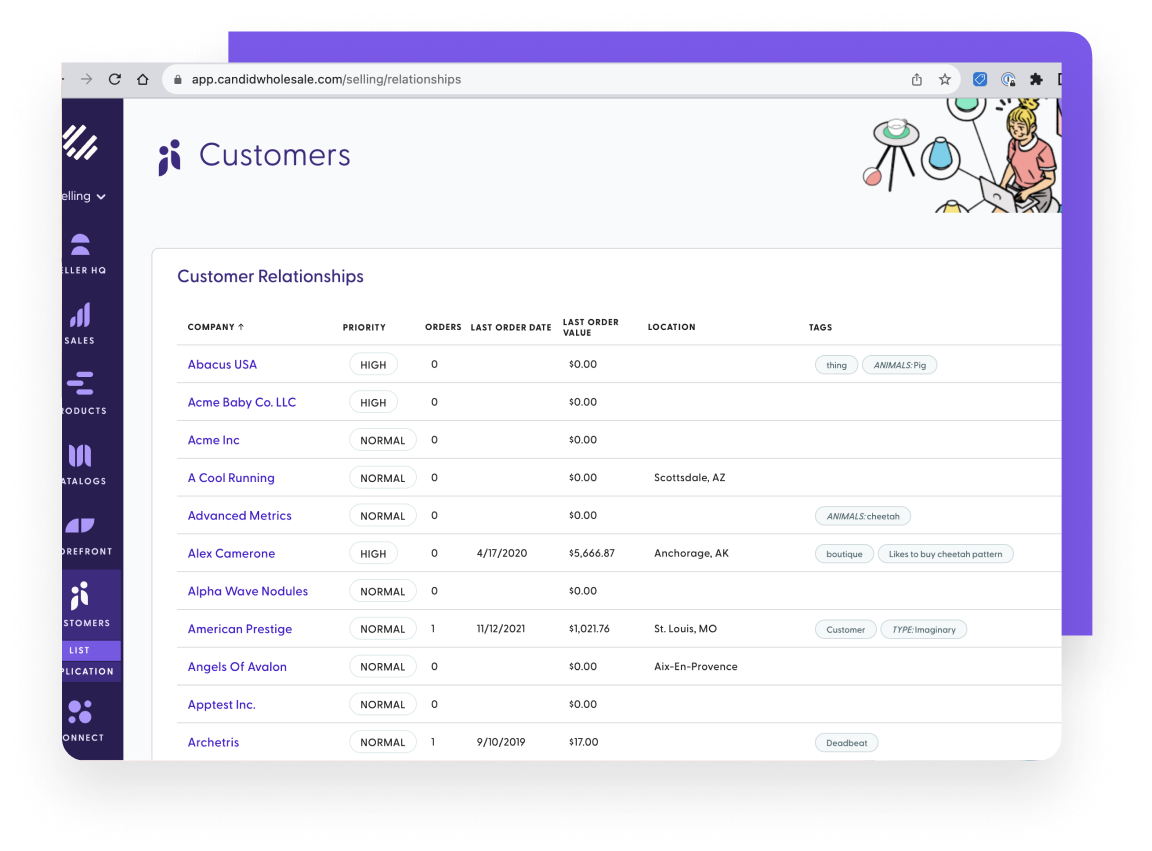
Once you get us this CSV, we'll take it from there. We add all of your contacts, addresses, websites, etc. If one of your stockists is already on Candid, we connect them instantly to you.
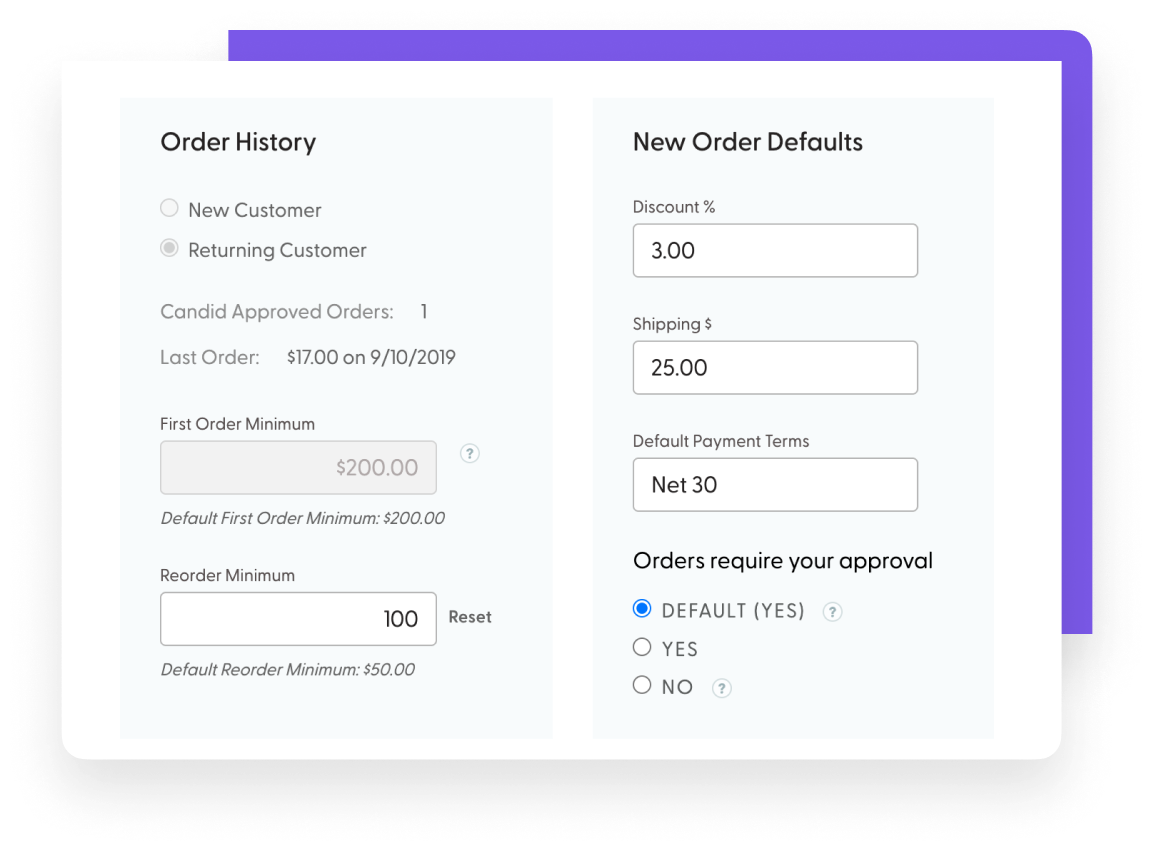
This step is optional, but if you're working with multiple price lists, currencies, catalogs or the like, you can set each retailer up so everything's just right before their first login.
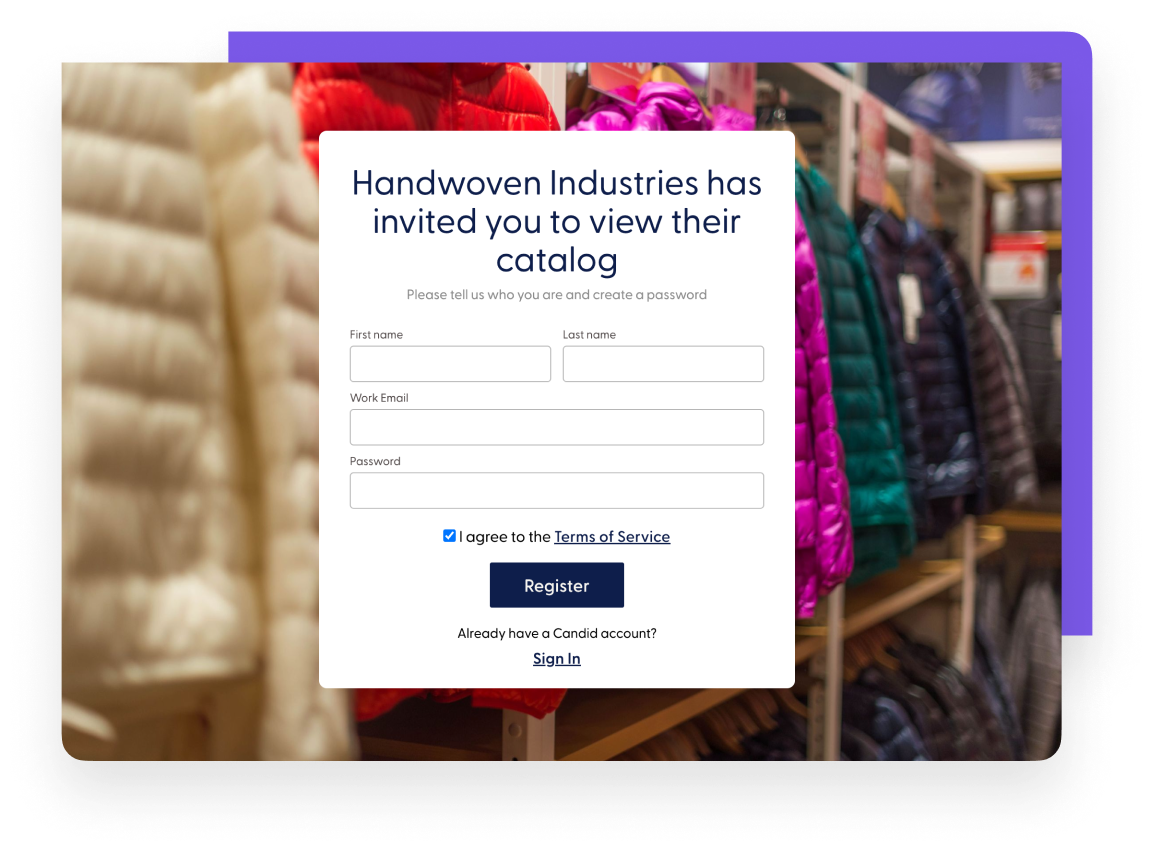
Once a customer has been added, you can invite them in using a personalized onboarding link. Simply copy the link to an email, and they’ll skip 2/3 of the setup process and get right to shopping.
CSV Import
Local Currencies
Price Lists
Onboarding Link
Net Terms
Discounts
For new B2B buyers, there’s always delicate balance between ease of use & security. Here’s how Candid lets the right ones in without making anyone jump through hoops.
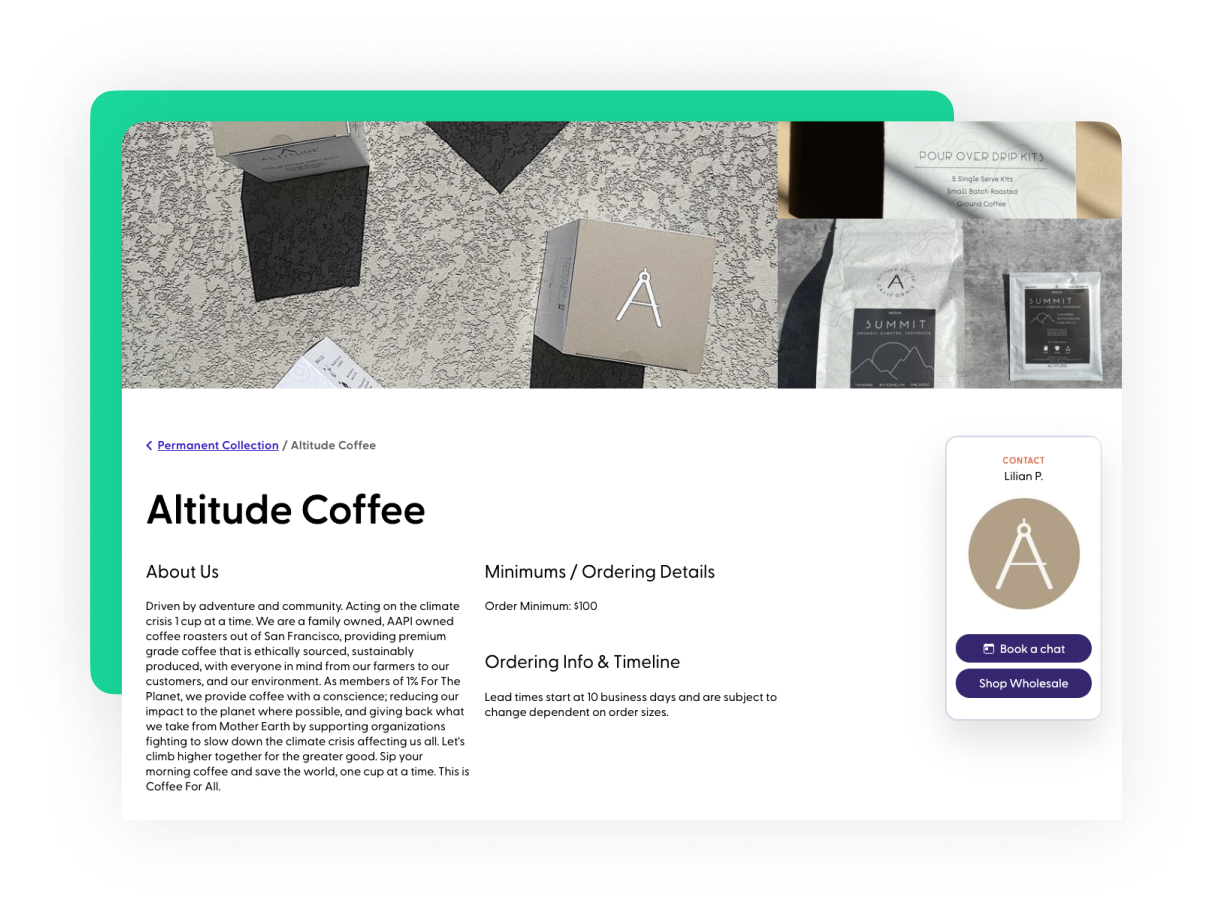
Whether it's hosted on Candid or embedded directly on your site, you'll want to start by getting your Storefront looking and feeling like the rest of your brand.
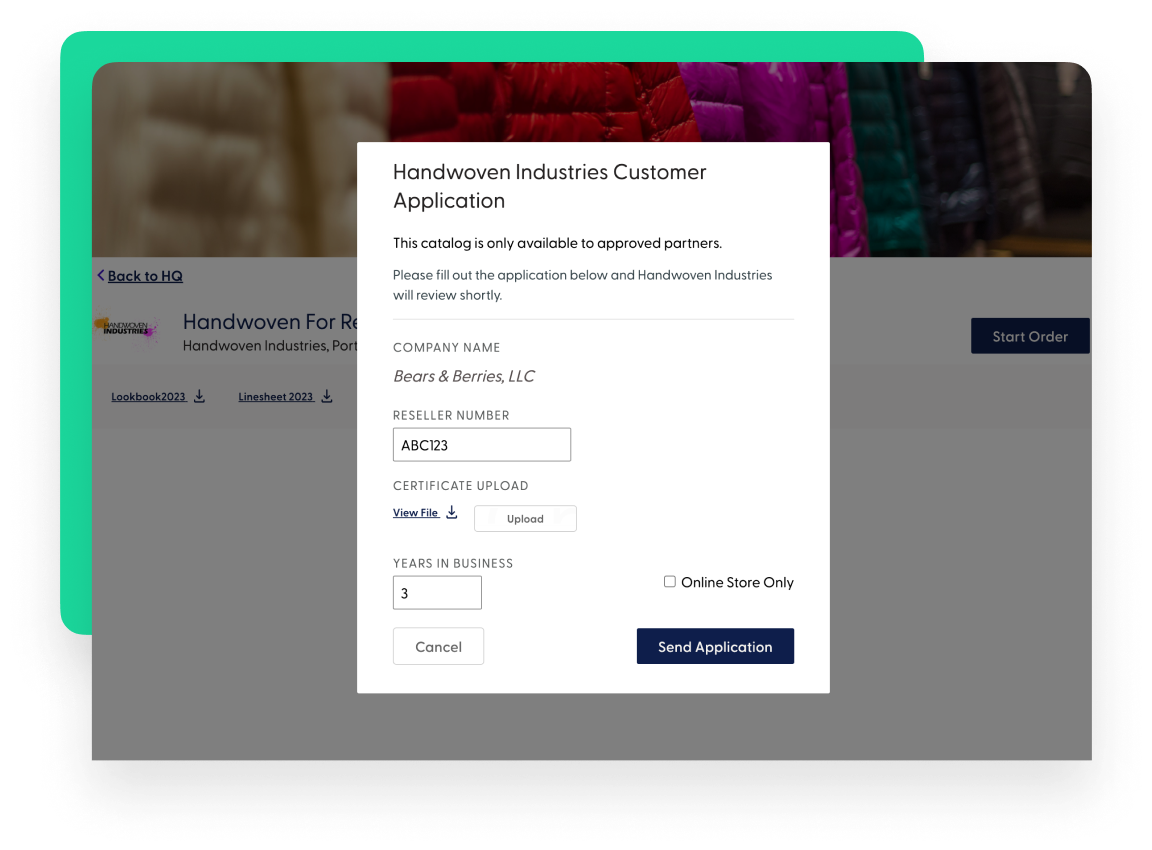
If you want to screen walk-in buyers before letting them see your wholesale catalog, you can build a fully custom application form and approve or reject them individually.
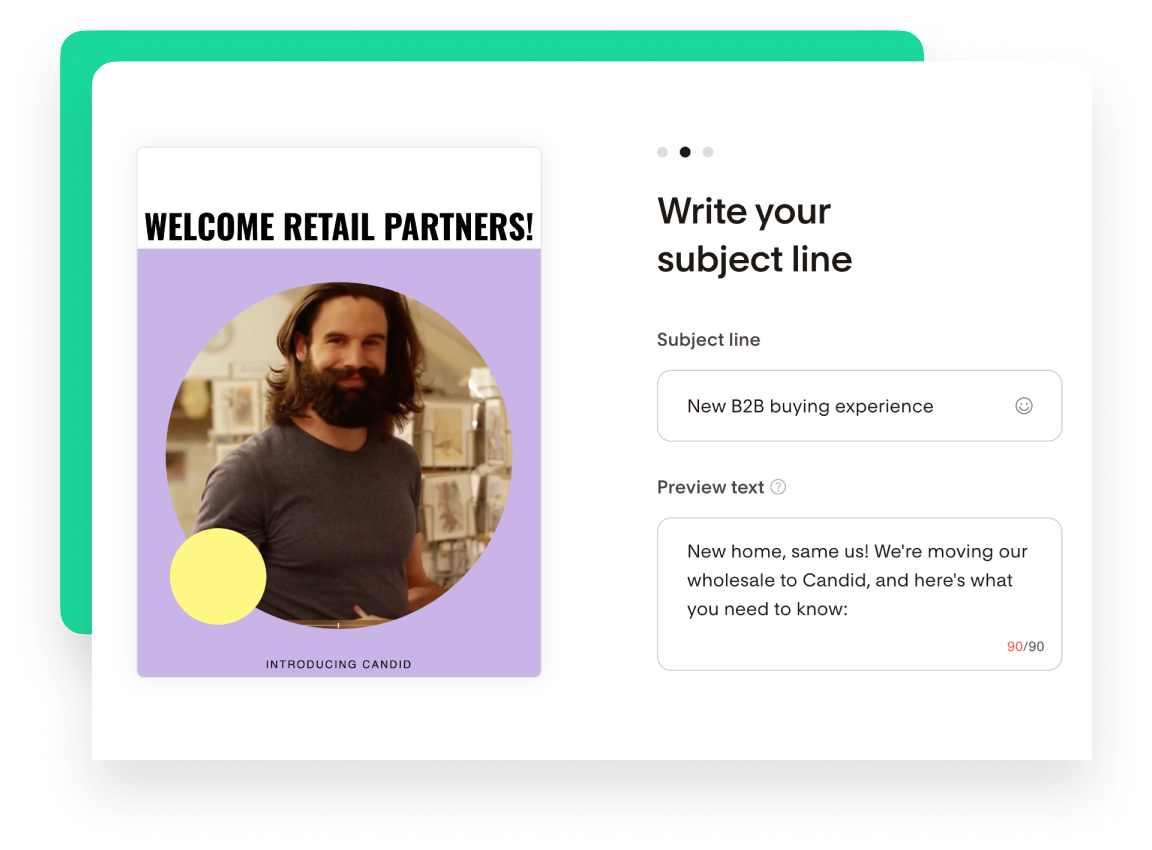
Once your Customer Application Form is set up, you can freely share your wholesale storefront link far and wide. New and returning customers will have a familiar URL for their B2B ecommerce experience.
Application Form
Custom Branding
Unique URLs
Flexible Approval
Full Verification
Promotions
Last but not least, sometimes you just need to strike while the iron is hot. Whether you’re at a trade show or taking an order over the phone yourself, Candid makes it easy to build, approve & invoice orders yourself in real time.
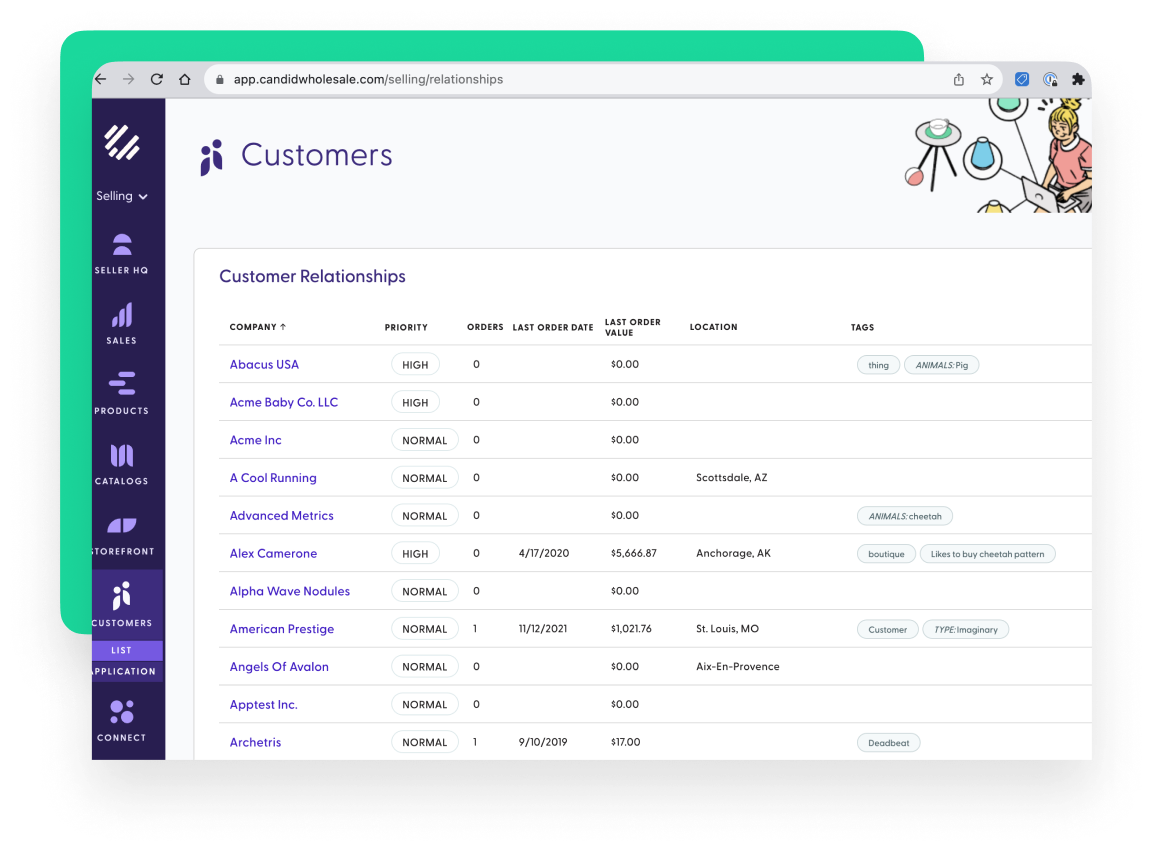
Whether a wholesale buyer is already in Candid or this is their first time, it's quick and easy to look them up by name or URL and get the order built and send without needing to wait for them to do anything.
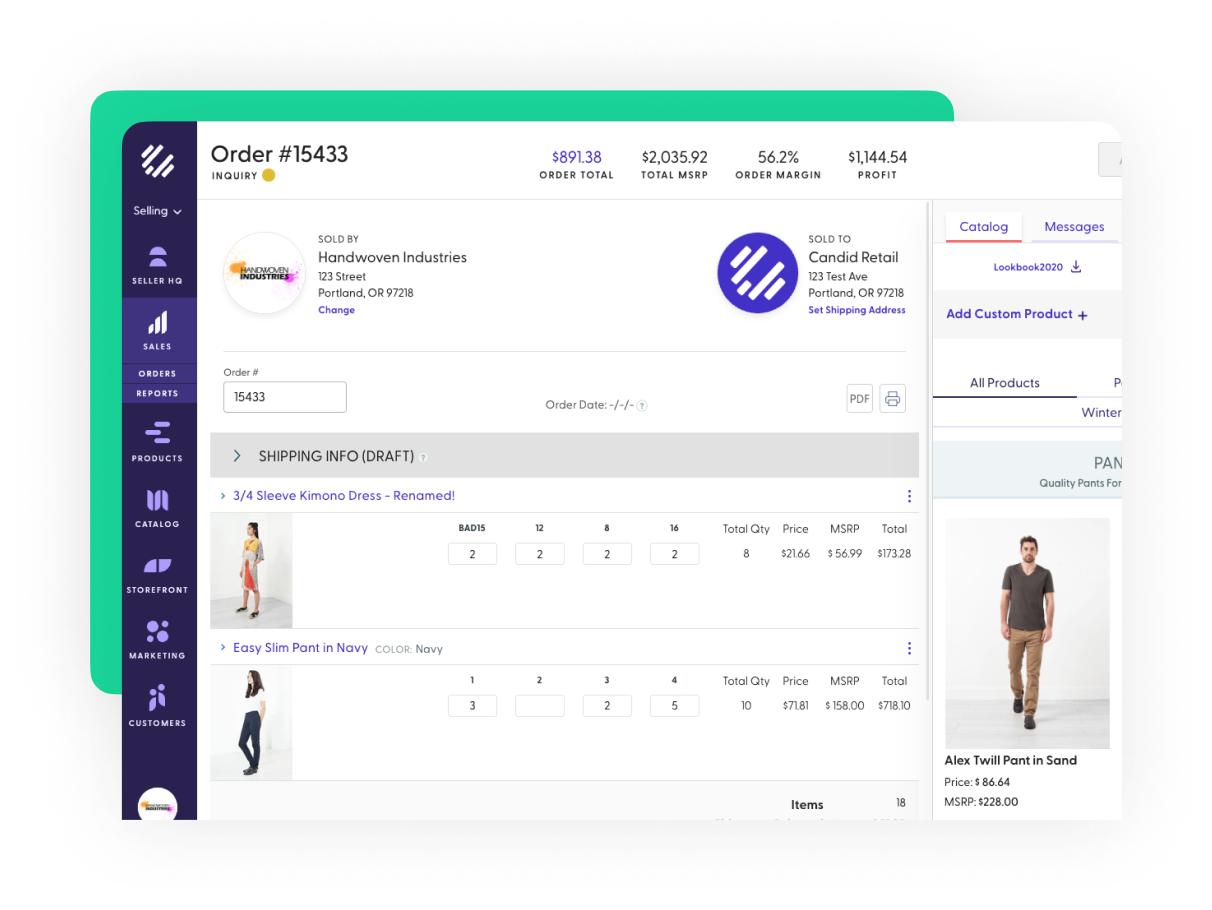
You and/or the buyer can build the order directly from the shoppable wholesale catalog, confirm payment & shipment information, and finalize the order in a single step, on a single device.
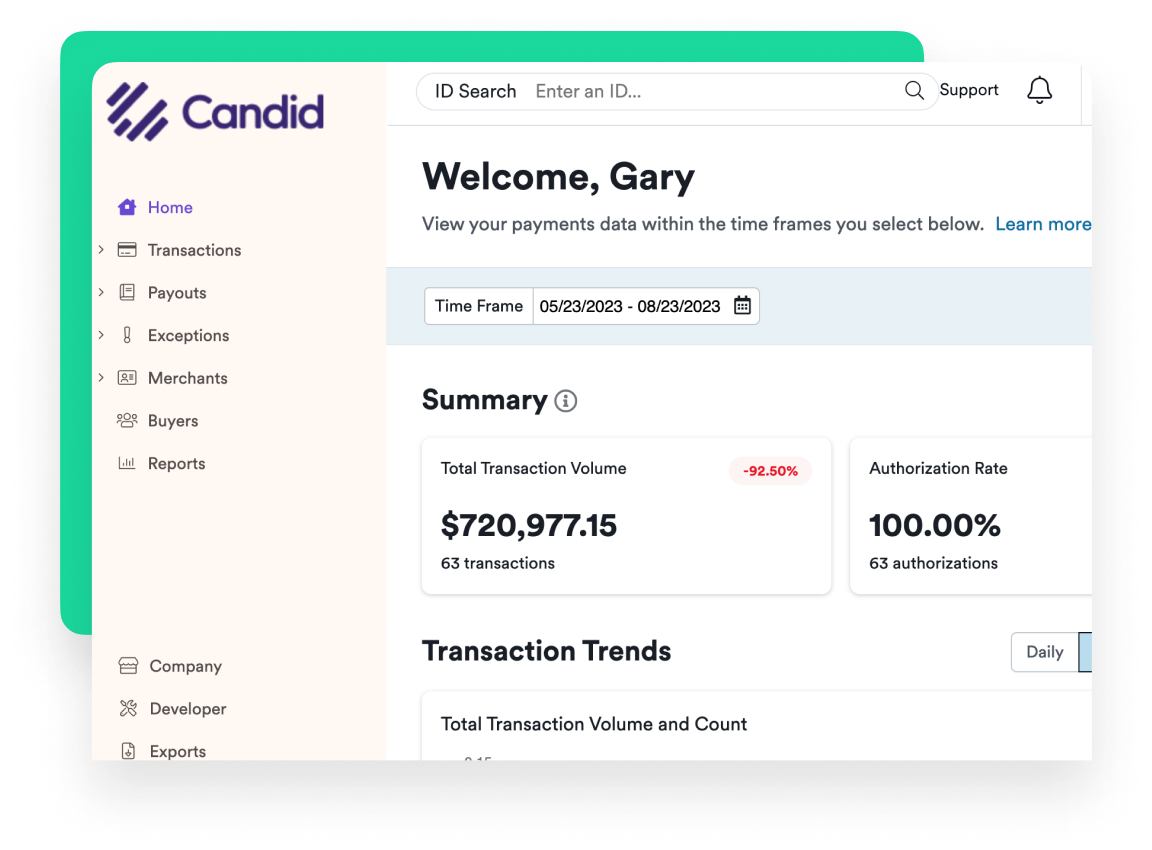
If you're working with net terms, you can set a due date and send the wholesale invoice, otherwise you can use the built in Candid Pay terminal to accept credit card or ACH payment in the moment.