When sharing things online, there’s always a tradeoff between ease of use and security. Too many forms to fill out and some of your customers are going to give up; not enough verification and the wrong people are going to see things they really aren’t supposed to.
With Candid, you can have your cake and eat it too, setting wholesale catalog & order access however you’d like – even providing different levels of verification for different types of B2B customer.
Setting your catalog to public is the best option for sharing links directly with trusted individual buyers. The link itself includes an encrypted key, so nobody’s going to stumble upon it or get lucky typing guesses into their browser, but anybody you give the link to will be able to access your catalog with as much pricing, inventory & availability detail as you choose to publish. This works with or without Candid Embedded.
You can optionally greet buyers with a storefront page or just send them right to the catalog. The storefront page is helpful if you have more than a few sentences of ordering instructions you want new buyers to know – turnaround times, minimums, default terms, etc. If you just want to have a quick message pop up on the catalog screen itself, you can do that too (and save your buyers a click).
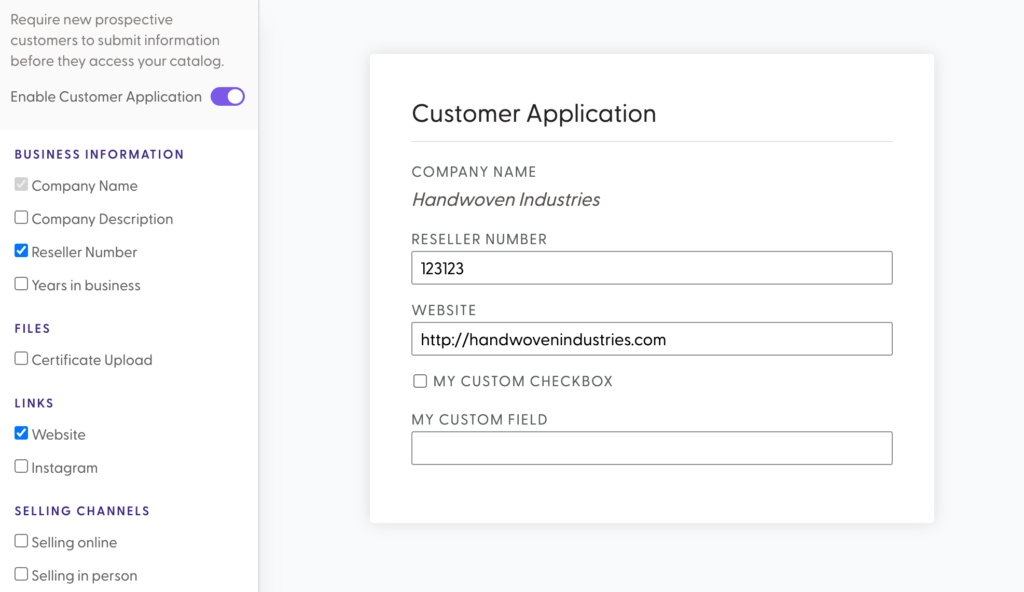
At the opposite end of the spectrum, sometimes you absolutely don’t want anybody seeing your catalog without your approval. This is usually the case in apparel, or other types of business where you want your new releases to make a splash when they hit the shelves – not months in advance.
If you don’t just want to stop unauthorized buyers in their tracks, Candid offers a fully customizable customer access form. Similar to what you can create in Typeform or Google Forms, the Candid form lets you add as many checkboxes, text fields, and file uploads as you need to verify first-time buyers – but with the huge advantage of being directly integrated into Candid, so you can approve applications with a single click, and the data they filled in is automatically added to their customer record. Approved buyers get an email notification and a link back to start building orders right away.
With these extra steps, you can now link directly to your Candid Embedded page or catalog from your website navigation, making it easy for approved buyers to find their way back while also ensuring nobody gets in without your say so.
If you want to share your catalog but just hide prices, no problem. This is usually a good idea if you have different pricing for different customers – it keeps people from seeing the price go up or down after they log in.
If you have a list of existing buyers, it’s easy to import them and set their prices & catalog visibility before they even log into Candid for the first time.
Finally, you can invite new users directly with an order – just create a draft order and send it to your buyer. They’ll get a personalized email notification and in just a few clicks they’ll be ready to submit the order you’ve prepared for them, with or without modifications.